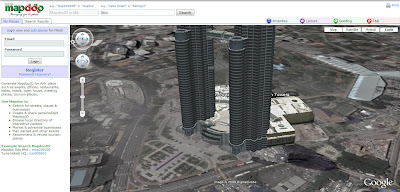
Good news.. we could now announce the latest feature we've developed after the major server upgrading works were carried out last week. You could now explore Malaysia with the exciting 3D earth experience on Mapdoo. The combination of the Mapdoo local search and the flying experience with 3D earth without leaving your browser is truly awesome. In short, now you have the option to display the information in 3D, Map, Satellite & Hybrid.
All you need is to download and run the google earth plug-in installer to start flying. However please note the plug-in is only meant for Windows and doesn't support Mac & Linux currently.
The whole process is pretty straight forward as illustrated below:
1. Logon to Mapdoo; click the "Earth" button located on the top-right corner of the map window:

2. You'll be prompted to get the google earth plug-in now; click the blue button and move on:
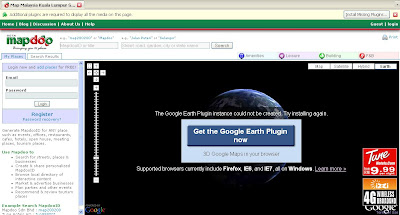
3. Save the google earth plug-in installer into your disk:
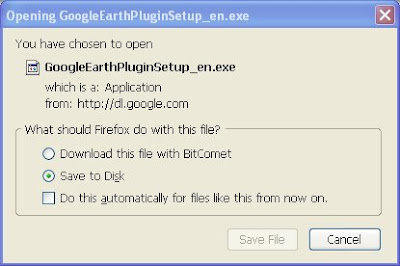
4. Run the installer and it should take several minutes:
5. Restart the browser; logon to Mapdoo and click the earth button. The globe could be seen now:

6. You can now start to search around and enjoy the 3D earth on Mapdoo!
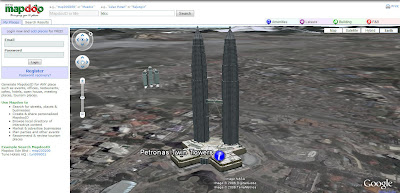
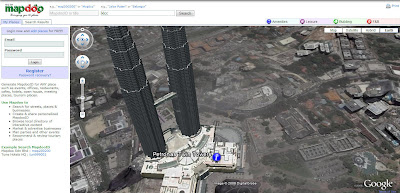
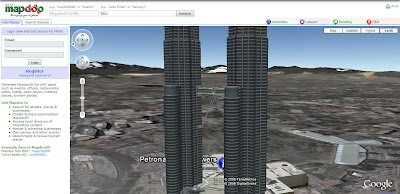
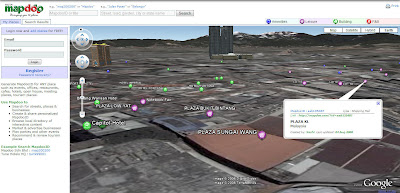
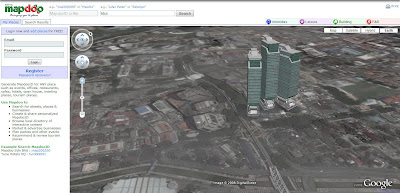
Meanwhile we are working on some noticeable bugs albeit they are minor ones that you should be able to find out once you have tried this feature. We hope you enjoy this!
-mapdoo tech team






This comment has been removed by a blog administrator.
ReplyDelete